“Dialogger- Intelligence Platform for Businesses”
Conversations drive business, learning, and collaboration. Yet crucial information frequently gets lost. That’s where Dialogger steps in. This powerful platform captures, analyzes, and transforms conversations into actionable insights. Whether you’re running a company, teaching a class, or recording a podcast, Dialogger makes it easy to preserve ideas and improve communication.
What is Dialogger?
Dialogger is a conversation intelligence platform designed to record, transcribe, and analyze discussions. Unlike basic note-taking tools, it uses artificial intelligence to dig deeper—identifying patterns, highlighting keywords, and detecting sentiment.
Who uses it?
- Businesses: Managers use Dialogger to track meetings and guide decisions.
- Educators: Teachers record lectures and help students revisit lessons.
- Content creators: Podcasters and interviewers use it to transcribe and repurpose content.
- Customer service teams: Leaders analyze calls to boost performance.
In short, Dialogger takes raw dialogue and turns it into knowledge you can act on.
Key Features
Dialogger offers far more than transcripts. Its toolset is built for teams and individuals who want clarity and insight from every conversation.
Conversation Recording and Transcription
The platform provides crystal-clear recording and automatic speech-to-text transcription. With support for multiple languages, Dialogger works for global teams and international classrooms. The transcripts are time-stamped, making it simple to find exact moments later.
AI-Powered Conversation Analysis
This is where Dialogger truly shines. Its AI analyzes conversations to reveal:
- Sentiment: Positive, neutral, or negative tones.
- Keywords: Frequently mentioned terms.
- Engagement: Identifying who spoke the most and how ideas flowed.
- Action Items: Detecting next steps and commitments.
These insights help businesses measure performance, educators track engagement, and creators refine their messaging.
Collaboration Tools
Dialogger makes teamwork smooth. Users can:
- Share transcripts with colleagues.
- Highlight sections for review.
- Add annotations and comments.
Instead of scattered notes, teams collaborate directly on conversations.
Data Security and Privacy
Parents, teachers, and businesses all worry about security. Dialogger addresses this with:
- End-to-end encryption.
- GDPR and HIPAA compliance.
- Strict user access controls.
This ensures sensitive data stays safe.
Benefits
Dialogger saves time, boosts productivity, and improves decision-making. Let’s break it down.
- Productivity Gains: Teams no longer spend hours writing minutes.
- Customer Insights: Businesses discover recurring issues and fix them.
- Better Decisions: Leaders rely on clear data, not memory.
- Accessibility: Transcripts help people with hearing challenges stay included.
Top 5 Reasons Companies
- Accurate transcripts in multiple languages.
- Built-in AI analysis for smarter insights.
- Secure, private, and compliant with regulations.
- Collaboration-friendly features for teams.
- Affordable pricing compared to competitors.
Quote: “Dialogger has transformed our weekly meetings. Instead of scribbling notes, I focus on listening, knowing everything is captured and analyzed.” Marketing Manager, Tech Startup
How Dialogger Works
The platform is simple to use, even for non-tech users.
Step-by-Step Process
- Record or upload the conversation.
- AI generates a transcript in real time.
- Insights highlight keywords, sentiment, and action items.
- Export, share, or integrate results with other tools.
Diagram:
Start Recording → AI Transcription → Data Analysis → Insights Dashboard → Export/Share
This streamlined process reduces effort and increases clarity.
Dialogger vs Other Conversation Intelligence Tools
Many tools exist for transcription and analysis. Here’s how Dialogger compares.
Dialogger vs Otter.ai
- Dialogger: Stronger emphasis on AI-driven insights and collaboration.
- Otter.ai: Great for transcription but limited in-depth analysis.Dialogger vs Gong
- Dialogger: Accessible for individuals and small businesses.
- Gong: Powerful but heavily enterprise-focused, often costlier.
Why Choose Dialogger?
- More affordable than enterprise solutions.
- Easier learning curve.
- Wider use cases across education, content creation, and customer support.
Comparison Table:
| Feature | Dialogger | Otter.ai | Gong |
| Transcription Accuracy | High | High | High |
| AI Insights | Advanced | Limited | Advanced |
| Collaboration Tools | Strong | Moderate | Strong |
| Pricing | Affordable | Moderate | Expensive |
| Best For | Teams, educators, SMBs | Students, individuals | Enterprise sales |
Use Cases
Dialogger isn’t limited to one industry. It’s versatile, adapting to different needs.
- Business Meetings: Capture every detail without extra effort.
- Education: Record lectures so students never miss material.
- Content Creators: Turn interviews and podcasts into transcripts for blogs or captions.
- Customer Support Teams: Analyze calls for training and quality assurance.
Case Study Example:
A call center in New York adopted Dialogger. Within two months, they noticed a 15% improvement in customer satisfaction. Managers identified recurring complaints through transcripts and trained staff to address them better.
Pricing and Accessibility
Dialogger is accessible to individuals, startups, and enterprises.
- Free Plan: Basic transcription and limited storage.
- Pro Plan: Full AI analysis, advanced collaboration tools.
- Enterprise Plan: Custom integrations, enhanced security, unlimited usage.
It’s also cross-platform, working on:
- Web browsers
- Desktop apps
- Mobile devices (iOS and Android)
This flexibility ensures you can use Dialogger wherever conversations happen.
Reviews and Testimonials
Feedback highlights how practical Dialogger is.
- Business Leaders: “We save hours each week. No more manual note-taking.”
- Teachers: “Students enjoy going over lectures at their own speed.”
- Content Creators: “Dialogger helps me repurpose podcast content into blogs.”
These voices show the tool’s wide appeal.
Getting Started
Quick Signup Guide
- Go to Dialogger
- Sign up with email or Google account
- Choose your plan (free or premium)
- Start recording and analyzing conversations
Tips to Maximize the Platform
- Connect with calendars to auto-record meetings.
- Use highlights and annotations for team feedback.
- Export insights into project management tools.
- Regularly review analytics to spot trends.
The Future
Conversation intelligence is expanding fast. According to Harvard Business Review, companies adopting AI-driven communication tools gain a competitive edge. Dialogger plans to:
- Introduce real-time translation.
- Add integrations with CRMs like Salesforce.
- Develop AR/VR meeting analysis for remote teams.
These updates will ensure Dialogger stays ahead of the curve.
Final Thoughts
Dialogger isn’t just a transcription tool it’s a conversation intelligence hub. It records, transcribes, analyzes, and delivers insights that save time and improve outcomes. Its strengths include:
- Reliable AI analysis
- Affordable plans
- Secure data handling
- Wide range of use cases






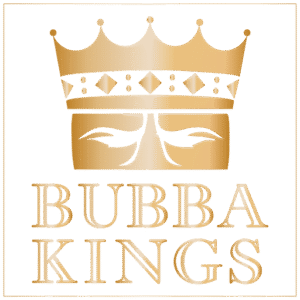





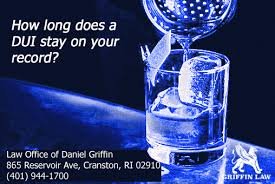

Post Comment